How to fix Roblox error code 610
Roblox is a multiplayer online video game and game
creation system in which users are allowed to design their own games. Peoples
have to create an account on Roblox to access it.
Peoples can play a
different variety of games in Roblox. But sometimes users faced an error “Roblox error code 610” when trying to
play games.
Roblox users can easily
fix the Roblox error code 610 with
the help of this content.
Methods to fix the issue Roblox error code 610:
There are some methods
given below to fix this error:
1)
Sign-in and sign-out from the
account:
Sign-in and sign-out process is an effective solution to fix the error
code 610.
To do this, follow the steps given below:
·
Firstly,
you need to go to the Roblox in your
device and then click on the Settings icon
that appeared at the top of the right corner.
·
After
that, click on the Log-out option
from the drop-down menu of Settings.
·
Now,
you need to refresh the browser page and log-in
again with the same account.
After all this, you need to go to the game tab in Roblox to
check that the Roblox error code 610 still
persists or not if persists then go to the next solution.
2)
Download Roblox in your system
(Windows 10):
Go through the below steps to download Roblox in your Windows 10
operating system:
·
Go
to the official website of Roblox
first.
·
Now,
you need to click on the GET button
to download Roblox in your system.
·
When
the downloading of Roblox is completed then you will be taken to a Microsoft Store Window.
·
After
that, you need to click on “Press”
button to launch the desktop version of the game.
·
Now,
you need to sign-up by entering user
credentials.
Now, launch any mode and check that the Roblox error code 610 still persists or not. If this error still
persists then move towards the next option given below.
3)
Creating a new account:
If you have tried the above methods to fix the error code 610 of Roblox
but the error still appears then you have to create a new account for use
Roblox.
Follow the below steps to create a new account on Roblox:
·
At
first, go to the official website of
Roblox and then click on the Sign-up button that appeared at the top of the right side of the page.
·
Now,
you need to fill up the sign-up form
with the necessary information asked and after filling the sign-up form, you
have to click on the Sign-Up button
to register your new account.
Now, launch a game mode and check that the error still
persists. If the error still persists then try the other solutions given.
4)
Refreshing IP & DNS
Configuration:
This method helps to remove the error code 610 of Roblox.
Go through the steps given below to proceed with this process:
·
At
first, you need to press Windows + R
key to open the Run box in your
system and then type “cmd” in the address bar of the Run box and press enter key to open the Command Prompt in your system.
·
After
that, type “ipconfig/flushdns”
command and press enter key to clear DNS addresses saved in your system.
·
After
this, refresh the internet connection of your device.
·
At
last, you need to restart the web the browser in your system.
You can use
these above solutions work to fix the Roblox
error code 610.
Read more blog: SBC Global Services


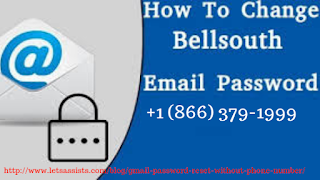

Comments
Post a Comment